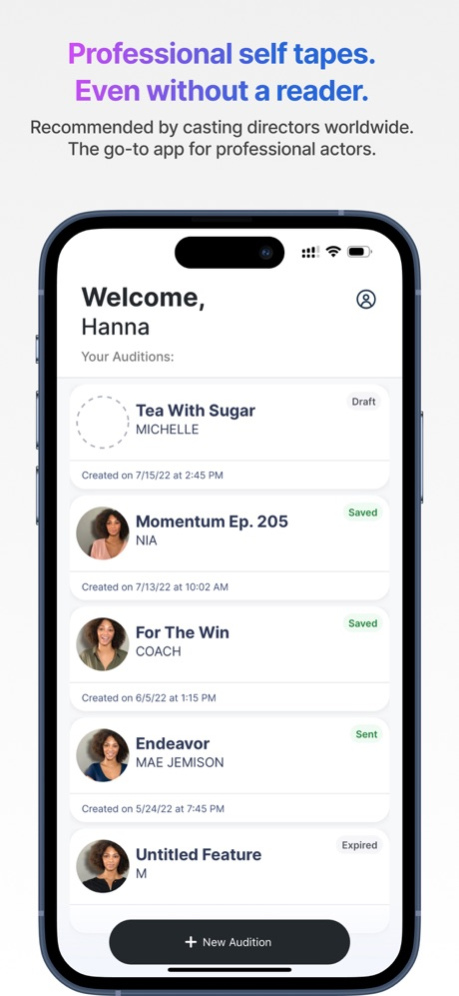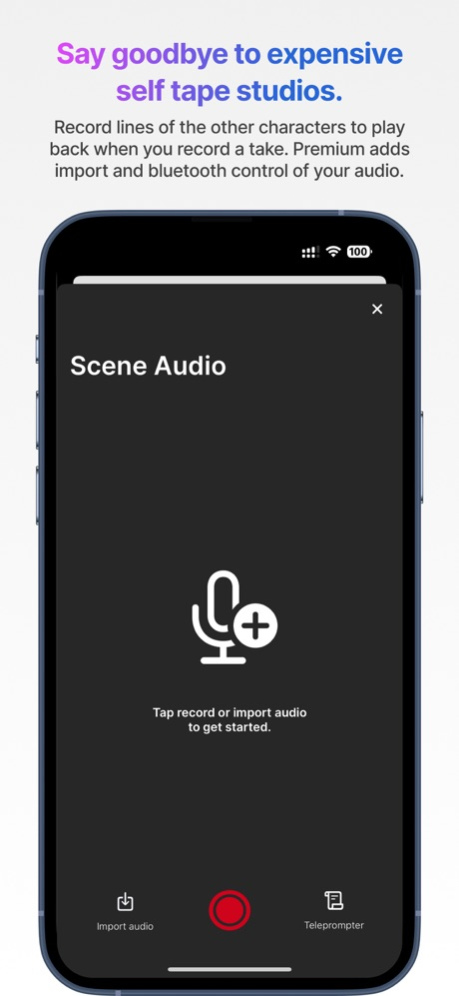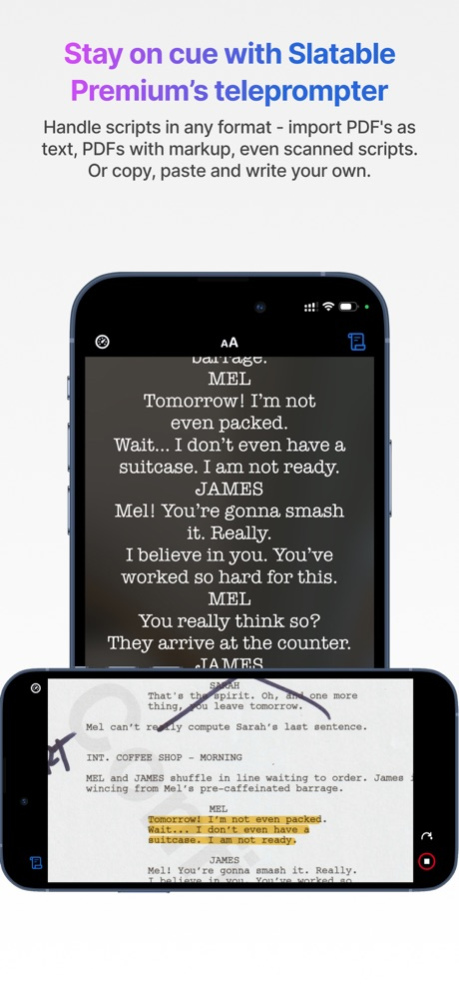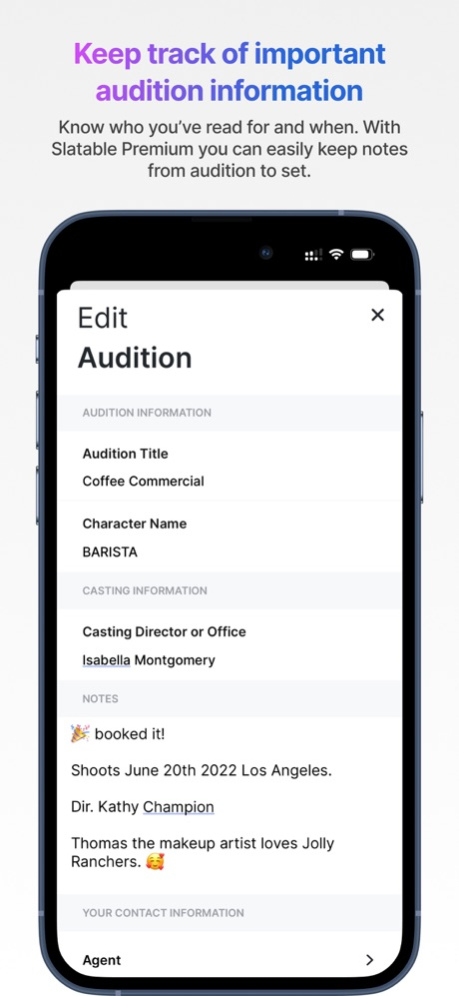Slatable - Audition App 3.0.95
Free Version
Publisher Description
Slatable is the pro video app built specifically for actors. The Scene Audio feature allows you to self tape without a reader. Create and share self tape auditions quickly and easily with your reps and casting directors.
Created in collaboration with industry-leading casting directors, Slatable is the go-to app for aspiring and working actors around the world.
Slatable does the technical work for you so you can focus on your craft, creating professional, dynamic, impactful audition tapes from wherever you are, delivered to whoever needs them.
SAY GOODBYE TO EXPENSIVE SELF TAPE STUDIOS. SAY HELLO TO SLATABLE.
Set the Industry Standard
From file naming to file size, we ensure you always maintain a professional edge when you send your self tapes using Slatable.
Streamlined Self Taping
No more juggling between multiple apps. Slatable simplifies the process, enabling you to record, edit, and share your auditions, all within one convenient app.
Fast. Easy. Efficient.
Designed for actors by actors, Slatable lets you focus on your audition, producing exceptional self-tapes in just a few taps.
No Reader? No Problem!
Recording self tapes without a reader? It happens. With Slatable, you can capture audio for the other characters and play them back during your takes.
Seamless Control
Upgrade to Slatable Premium and import audio from a scene partner, giving you complete playback control with a Bluetooth media controller, ensuring a more natural sounding audition.
Track and Manage
Slatable simplifies audition management. Keep tabs on the casting directors you've submitted to and the creation dates of your auditions.
Your Audition Assistant
With Slatable Premium, our new note feature ensures you remember every detail from the audition to the set. Plus, stay on top of every detail with our powerful search feature, coming soon.
Introducing Slatable Premium
Slatable Premium offers an array of Pro features, empowering you to be entirely self-sufficient.
Stay on Cue with the Teleprompter
Slatable Premium's teleprompter, tailored for actors like you, seamlessly handles scripts in any format. Import PDFs as text, PDFs with markup, or even scanned scripts. Alternatively, copy, paste, and write your own.
Portrait Mode Recording
Shoot and import in portrait. Add scene audio for TikTok-style auditions or full-body slates.
Control Your Performance
Start and stop scene audio with a Bluetooth media controller. Have a scene partner record other characters and import them into your scene seamlessly.
Flexible Video Import
Easily import portrait and landscape videos shot on your device.
Tailor Your Presentation
Customize the placement of title cards and transitions or remove them altogether.
Media Galleries
Effortlessly store headshots and slates to enhance your title cards and submissions.
Multiple Scenes and Takes
Take your time to perfect your scene with unlimited scenes, scene audio and Takes.
Save Individual Takes
Skip the hassle of compiling large videos and save individual takes to your device.
Apr 19, 2024
Version 3.0.95
Choose center, left or right alignment in the text teleprompter to help with eyelines.
Free up space by deleting un-liked takes over 30 days old.
Export your audition info, including casting agents and notes, to CSV files.
Bug fixes.
About Slatable - Audition App
Slatable - Audition App is a free app for iOS published in the Screen Capture list of apps, part of Graphic Apps.
The company that develops Slatable - Audition App is SLATABLE INC.. The latest version released by its developer is 3.0.95. This app was rated by 1 users of our site and has an average rating of 2.5.
To install Slatable - Audition App on your iOS device, just click the green Continue To App button above to start the installation process. The app is listed on our website since 2024-04-19 and was downloaded 46 times. We have already checked if the download link is safe, however for your own protection we recommend that you scan the downloaded app with your antivirus. Your antivirus may detect the Slatable - Audition App as malware if the download link is broken.
How to install Slatable - Audition App on your iOS device:
- Click on the Continue To App button on our website. This will redirect you to the App Store.
- Once the Slatable - Audition App is shown in the iTunes listing of your iOS device, you can start its download and installation. Tap on the GET button to the right of the app to start downloading it.
- If you are not logged-in the iOS appstore app, you'll be prompted for your your Apple ID and/or password.
- After Slatable - Audition App is downloaded, you'll see an INSTALL button to the right. Tap on it to start the actual installation of the iOS app.
- Once installation is finished you can tap on the OPEN button to start it. Its icon will also be added to your device home screen.